1. First You Right Click on your desktop and Click on New and Click on Shortcut from the list.
2. Now It will ask you the location. Just Type the below code in it.
rundll32.exe shell32.dll,Control_RunDLL hotplug.dll
3. Now you click on next
4. Now give a desired Name for your Shortcut and Click on Finish Button..



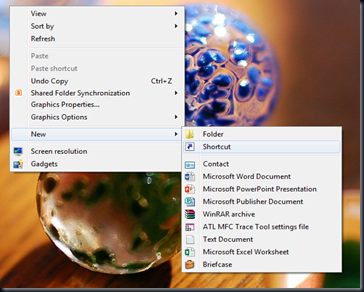
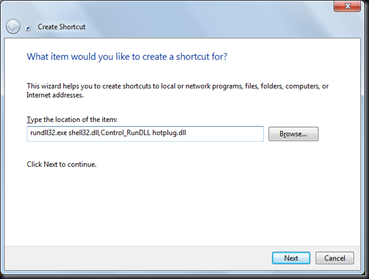

















0 comments:
Post a Comment