iPhone
How to Backup Contacts, Messages, Apps
- i CLOUD
You can use Apple’s i Cloud service to back up your iPhone’s data to it’s servers.
To enable this feature, Click on Settings ---->iCloud----> Storage and Backup---->On
- i TUNES
Connect it to a PC on which i Tunes has been installed. Once your device is identified
click on the iPhone shown in the iTunes and select backup.
How To Restore Your iPhone
- Whether you are setting up a new iPhone or restoring it after a factory reset, you are provided
with three options:
- Set up as new iPhone
- Restore from iCloud
- Restore from iTunes Backup


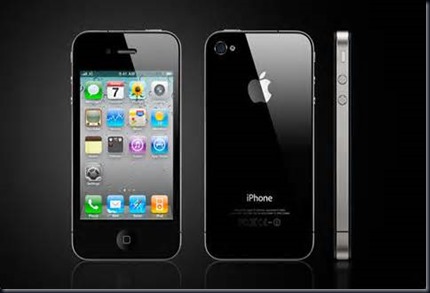
















0 comments:
Post a Comment