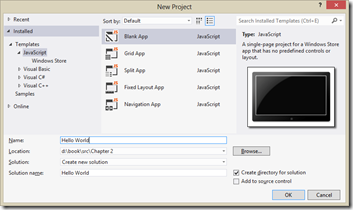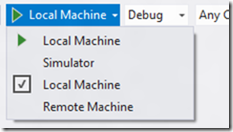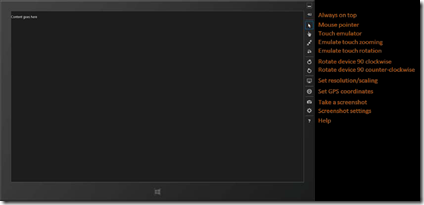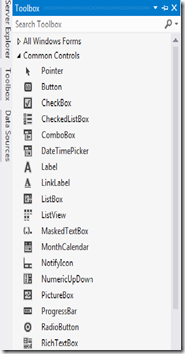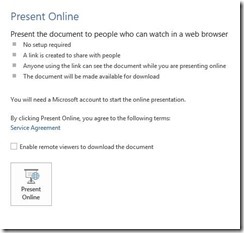Windows 8.1
The Windows 8.1 release date is October 17 - it will be available to existing Windows 8 users for free on Windows Update. It will be available to buy in retail from October 18.So check out our brand new windows 8.1 Review.

1. A change for the Start 'tip' and the Start button
You've already heard about this one, given image will give you more clarification
 2. Lock screen slideshow
2. Lock screen slideshow
Windows 8.1, you can turn your PC or tablet into a picture frame by making your Lock screen a slide show of your pictures - either locally on the device or photos from Microsoft SkyDrive. You can unlock the camera or answer a Skype call quickly without needing to fiddle with a password. If small tablets get popular, that will be useful.
3. Start screen
Windows 8.1 offers more colours and backgrounds for the Start screen - including some with motion. You can also choose your desktop background as your Start screen background.
4. The Different Tile Size
Windows 8.1 Start screen features a variety of tile sizes including a new large and new small tile. It's also even easier to name groups and rearrange tiles.To select a tile, you now need to press and hold it. You can now select multiple apps all at once, resize them, uninstall them, or rearrange them into a group. The Start screen has also been refined to work with all screen sizes more effectively - Microsoft believes Windows 8.1 really can scale from 8-inch tablets to 27-inch devices.
5. Aggregated search For 8.1
Instead of having to select an app and then search when you go to the Search charm, Bing now powers an aggregated search system from the web, your files, SkyDrive and elsewhere.In the Desktop, the Search charm now overlays a Search pane on the desktop rather than chucking you over to the Start screen. More evidence that Microsoft is 'refining the blend' between desktop and Modern apps.
 6. Enhanced apps in Windows 8.1
6. Enhanced apps in Windows 8.1
New app enhancements are also coming to all the built-in apps like Mail and Xbox Music, while there are new apps for food and fitness and there is a 'modern' version of Office that's set to launch. The Photos app now has some new editing features that let you quickly edit or adjust photos when you view them in the Photos app or open them from other places like the Mail, SkyDrive, and Camera apps - you can now create Photosynth panoramas directly within the app.
7. More snap views
If, like us, you use Windows 8 a lot, you'll have been frustrated by the lack of 50:50 split snap views. This is the game-changer for Windows 8 apps.This is one of the fundamental changes in Windows 8.1 and makes multi-tasking and multi-monitor use a lot easier. Also in Windows 8.1, you can have multiple windows of the same app snapped together - such as two Internet Explorer windows." We're really looking forward to that.

8. An enhanced Windows Store
The Windows Store gets a new look in Windows 8.1, designed to make it easier for you to find new and interesting apps. Instead of having to guess what the featured apps at the front of the Store do, a carousel flips through large images and descriptions of each of the six featured apps in turn (swipe down if you don't want to wait for it to flip).App updates will now install automatically in the background as they come through the Store. And search is available in the upper right hand corner for finding the apps you want
9. Save direct to SkyDrive, plus offline files
In Windows 8.1 your files can be saved directly to SkyDrive - it's completely integrated into the OS. The SkyDrive app has also got a new update so that files are available even when offline - as in the desktop version. There's no longer a separate desktop interface for picking folders to sync.
10. A new Internet Explorer
Internet Explorer 11 will ship with Windows 8.1. IE11 will offer even better touch performance, faster page load times and several other new features we think you will enjoy,For example, you can now adjust the appearance of modern IE11 to always show the address bar and you can have as many open tabs as you like. And you can access your open tabs in sync across your other Windows 8.1 devices.



.jpg)