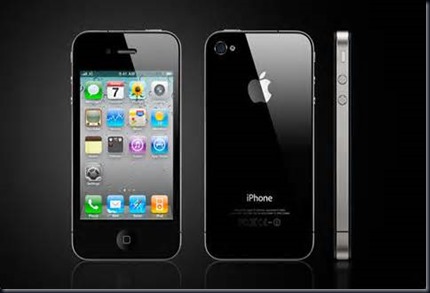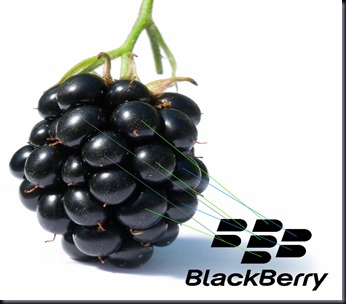
How to back up and restore Z10 & Q10
- To create a backup download the blackberry link link application and install it on your PC.
- Connect your phone to the computer using its cable. Blackberry link will identify the device. Click on the Setting Icon .
- In the general section check back up my device and select data to include in your backup file. Click on Back Up Now.
- To restore the data you will have to use the same application. Click on Restore Device.