
How to update Galaxy S4 i9500 to Android 4.2.2 XXUBMGA official firmware & Full Specification Of S4
You can now root your Samsung Galaxy S4 I9500 running on the stock Android 4.2.2 Jelly Bean XXUBMGA firmware with an easy to root tool. Unlocking your Android smartphone opens up an array of new features, apps and capabilities making your smartphone even more powerful and efficient. Once you root your device and install a custom recovery tool, you can empower it with custom kernels and ROMs, the way you want. Here is how to root Galaxy S4 i9500 on official XXUBMGA 4.2.2 JB OS.
Full Specification Of Galaxy S4 I9500
2G Network : GSM 850 / 900 / 1800 / 1900
3G Network : HSDPA 850 / 900 / 1900 / 2100
4G Network : LTE (market dependent)
SIM : Micro-SIM
Announced : 2013, March
Status : Available. Released 2013, April
Dimensions : 136.6 x 69.8 x 7.9 mm (5.38 x 2.75 x 0.31 in)
Weight :130 g
1080 x 1920 pixels, 5.0 inches (~441 ppi pixel density)
Protection Corning Gorilla Glass 3
Vibration; MP3, WAV ringtones
Loudspeaker Yes
3.5mm jack Yes
Dual Shot, Simultaneous HD video and image recording, geo-tagging, touch focus, face and smile detection, image stabilization, HDR
Yes, 1080p@30fps, dual-video rec.
Secondary : Yes, 2 MP,1080p@30fps, dual video cal
OS : Android OS, v4.2.2 (Jelly Bean)
Chipset Exynos 5 Octa 5410
CPU Quad-core 1.6 GHz Cortex-A15 & quad-core 1.2 GHz Cortex-A7
GPU PowerVR SGX 544MP3
Sensors Accelerometer, gyro, proximity, compass, barometer, temperature, humidity, gesture
Messaging SMS(threaded view), MMS, Email, Push Mail, IM, RSS
Browser HTML5
Radio No
GPS Yes, with A-GPS support and GLONASS
Java Yes, via Java MIDP emulator
Colors White Frost, Black Mist, Arctic Blue
- Wireless charging (market dependent)
- S-Voice natural language commands and dictation
- Smart stay, Smart pause, Smart scroll
- Air gestures
- Dropbox (50 GB storage)
- Active noise cancellation with dedicated mic
- TV-out (via MHL 2 A/V link)
- SNS integration
- MP4/DivX/XviD/WMV/H.264/H.263 player
- MP3/WAV/eAAC+/AC3/FLAC player
- Organizer
- Image/video editor
- Document viewer (Word, Excel, PowerPoint, PDF)
- Google Search, Maps, Gmail,
YouTube, Calendar, Google Talk, Picasa
- Voice memo/dial/commands
- Predictive text input (Swype)
BATTERY
Li-Ion 2600 mAh battery
Stand-by (2G) / Up to 370 h (3G)
Talk time (2G) / Up to 17 h (3G)
Music play Up to 62 h
Prerequisites to root Galaxy S4 i9500 on official XXUBMGA 4.2.2 JB OS:


- Download and install USB drivers for SGS4 in your computer.

- Make sure to take backup of any important files on your smartphone.
- Enable USB debugging option by pressing Menu > Settings > Applications. Navigate and tap on Developer Options to ensure that USB Debugging is enabled.
- Make sure that no anti-virus programs are running on the computer when you start the installation process.
- Ensure that your Samsung Galaxy S4 i9500 carries more than 70% of charge.
Required files: download the Chainfire root tool from here. Unzip on your PC’s desktop. Then download the Odin3 v3.04 for installation from this link.
- Install Odin on your pc and launch the program.
- Switch your Samsung Galaxy S4 i9500 off and boot it in Download mode: press and hold Volume Down, Power and Home buttons simultaneously. When connected successfully, you will get a message in Odin saying Added!!. (In case you don’t get it, try another USB port. If that doesn’t help either, then re-install USB drivers).
- Click on PDA on Odin and locate the root file. Hit the Start button to initiate the root process.
- After a while, when you SGS4 gets unlocked successfully, ID:COM will turn green on Odin and Odin will also show you a PASS message.
- Samsung Galaxy S4 I9500 will restart automatically and you can then disconnect your device from computer
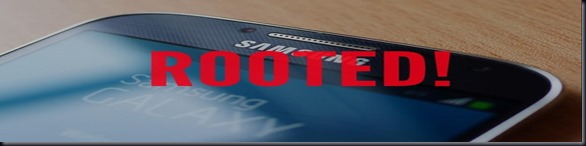


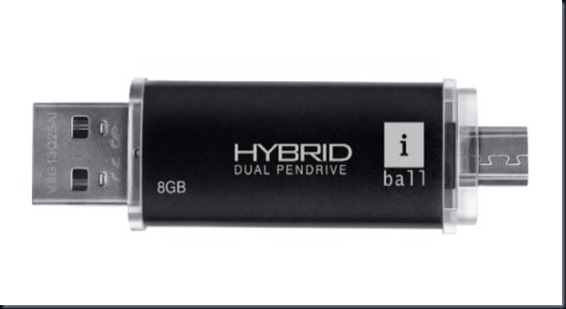


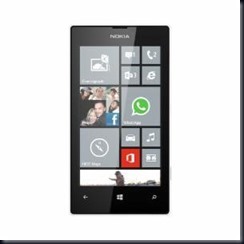


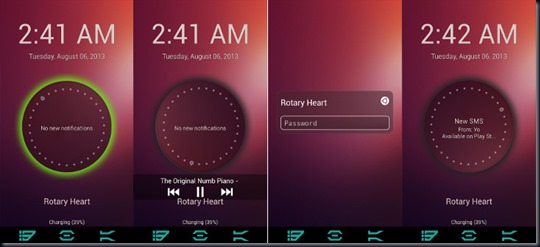








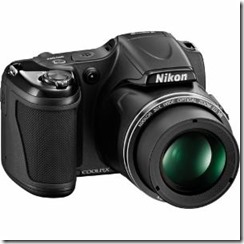
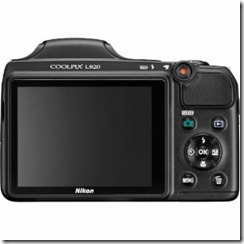







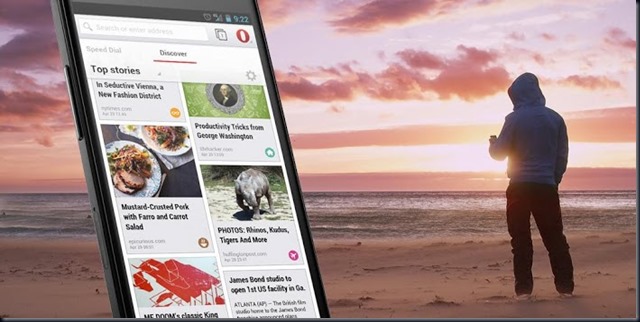









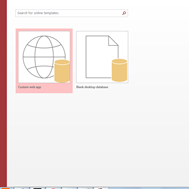








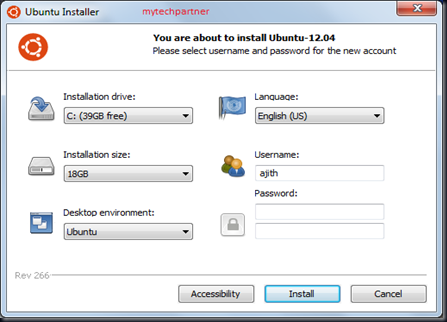
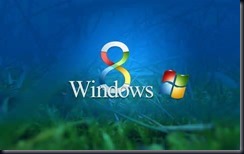

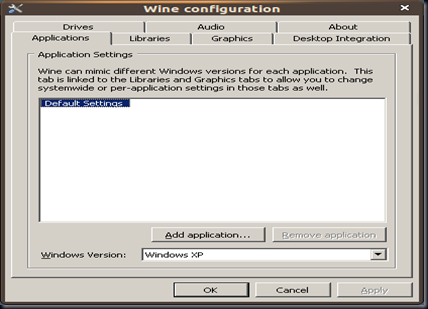










.jpg)





