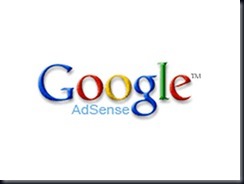 Yes it is true, too much time taken to get an AdSense account approval for your blog from Google. Almost six month need for verification your blog must have minimum 250 unique post in your blog and 10000 viewers for blogs per day .
Yes it is true, too much time taken to get an AdSense account approval for your blog from Google. Almost six month need for verification your blog must have minimum 250 unique post in your blog and 10000 viewers for blogs per day .This is not a end at all there are many other ad providers easy to get approval and start earning money within two 2 day from when you apply for it. chitika and infolinks
Chitika

Chitika (pronounced CHIH-TI-ka) delivers search targeted ads for you - in a snap! In fact, Chitika means "in a snap" in the South Indian language Telugu. We provide services that are innovative, easy and free to implement and generate revenue from your visitor's clicks.
Chitika launched eMiniMalls, the industry's first on-line, interactive merchandising kiosk, designed to inform, aggregate and display the most critical product information and relevant brands to browsing customers in a unobtrusive, helpful and relevant way.
Apply Now Chitika
Infolinks

What is Infolinks?
Infolinks is a global advertising platform offering ad solutions for both publishers and advertisers. Online advertisers utilize the Infolinks Self-Serve Marketplace to customize their own campaign. Advertising with Infolinks means delivering brand messages to engaged users.Online bloggers and website owners monetize their websites with Infolinks while keeping the integrity and layout of their sites undisturbed. Infolinks publishers can select their winning Infolinks ad combination from our ad unit buffet: InFrame, InSearch, InTag, and InText. It takes less than a minute to integrate Infolinks on a publisher’s site.
Infolinks’ ad units are fully customizable and invite higher engagement and CTR because of their unique positioning and the relevance provided by our smart algorithm. Infolinks In³ platform extracts intent and auctions ad inventory in real-time, delivering relevant ads at optimized moments – when visitors are ingesting related content. This is one of the ways that Infolinks overcomes banner blindness to actually engage with users and provide information matched to what they are seeking and reading. Infolinks supports a marketplace of over 100,000 websites operating in 128 countries. Our headquarters are located in Palo Alto, California and our R&D Center is located in Tel Aviv, Israel.
Apply Now Infolinks








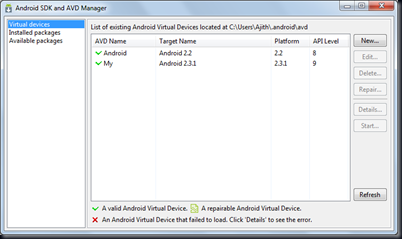


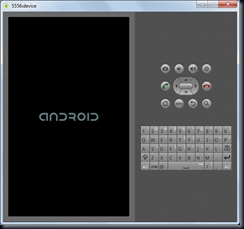














.jpg)




