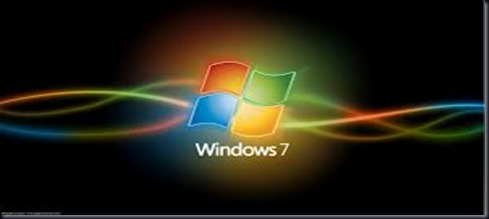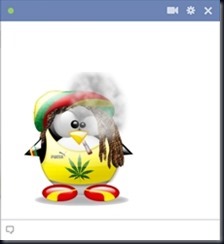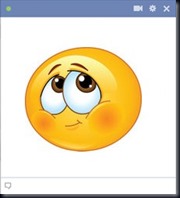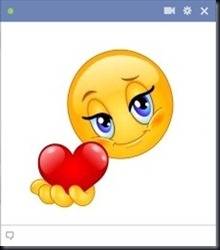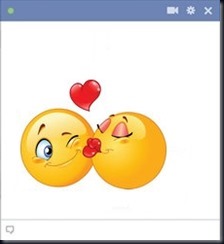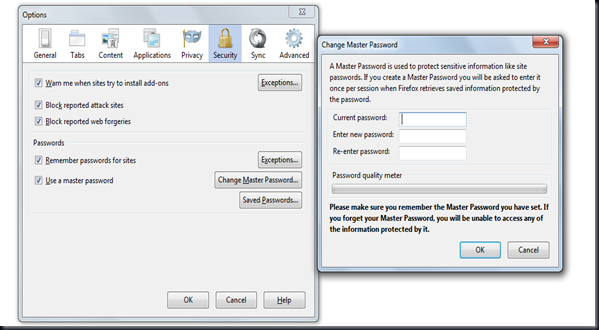From Desktop
Windows Key + Tab : Aero
[press Tab to cycle between
Windows]
Windows Key + E : Windows Explorer is launched.
Windows Key + R : Run
Command is launched.
Windows Key + F : Search
(which is there in previous Windows versions too)
Windows Key + X : Mobility Center
Windows Key + L : Lock Computer (It is there from the earlier versions as well)
Windows Key + U : Launches Ease of Access
Windows Key + P : Projector
Windows Key + T : Cycle Super Taskbar Items
Windows Key + S : OneNote Screen Clipping Tool
[requires OneNote]
Windows Key + M : Minimize All Windows
Windows Key + D : Show/Hide Desktop
Windows Key + Up :
Maximize Current Window
Windows Key + Down :Restore Down/Minimize
Current Windows
Windows Key + Left : Tile Current Window to the Left
Windows Key + Right : Tile Current Windows to the Right
[Continue pressing the Left and Right keys to rotate the window as well]
Windows Key + # (# is any number) : Quickly Launch a
new instance of the
application in the Nth slot on the taskbar. Example Win+1
launches first pinned app, Win+2 launches second, etc.
Windows Key + = : Launches the Magnifier
Windows Key + Plus : Zoom in
Windows Key + Minus : Zooms out
Windows Key + Space : Peek at the desktop
From Windows Explorer
Alt + Up : Go up one level
Alt + Left/ Right : Back/Forward
Alt + P : Show/hide
Preview Pane
Task Modifiers
Shift + Click on icon : Open a new instance
Middle click on icon : Open a new instance
Ctrl + Shift + Click on icon : Open a new instance with Admin privileges
Shift + Right-click on icon : Show window menu (Restore / Minimize / Move /
etc). Note: Normally you can just right-click on the
window thumbnail to get this menu.
Shift + Right-click on grouped icon : Menu with Restore All / Minimize All /
Close All, etc.
Ctrl + Click on grouped icon : Cycle between the windows (or tabs) in the group