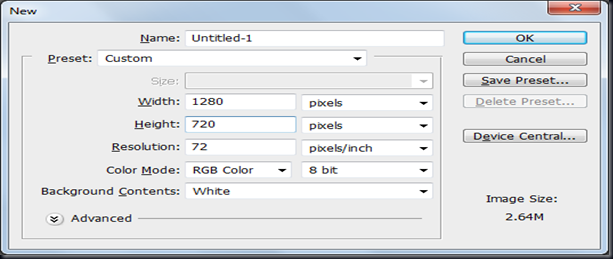"Your life's work, wherever you are."

Dropbox is a free service that lets you bring all your photos, docs, and videos anywhere. This means that any file you save to your Dropbox will automatically save to all your computers,phone sand even the
Dropbox website.
Dropbox also makes it super easy to share with others, whether you're a student or professional, parent or grandparent. Even if you accidentally spill a latte on your laptop, have no fear! You can relax knowing that Dropbox always has you covered, and none of your stuff will ever be lost.
One of the large space available in the cloud to store your data safely and it can be share to anybody in the world and you can access it from any computer only the need of you must signing the Drop Box and install the Drop Box apps in your computer or mobile phones.
Simple Sharing
Dropbox makes sharing so easy that you'll be amazed at the things you can do. Invite your friends, family and teammates to any folder in your Dropbox, and it'll be as if you saved that folder straight to their computers. You can send people links to specific files in your Dropbox too. This makes Dropbox perfect for team projects, sharing party photos with friends, or recording your band's new album.
Safe
Even if your computer has a meltdown, your stuff is always safe in Dropbox and can be restored in a snap. Dropbox is like a time machine that lets you undo mistakes and even undelete files you accidentally trash. Your Dropbox is always ready for action from the Dropbox website to..
Free Space Earn
You can 500 MB free space for inviting your each friend to Dropbox and they install drop box on their computer
Useful for bloggers
Useful for bloggers by sharing the link on to the blog any one can download the files, photos , videos and anything…because blogger don't provide more space to doing this…..