Grand Theft Auto 5 is out on September 17 for the PlayStation 3 and Xbox 360 platforms. Until then, check out the screenshots below.


more screenshots




Few more essential apps that you must download on your shiny handset……..
UTILITIES
1) SwiftKey Keyboard

DONLOAD HERE :- SwiftKey Keyboard
2) Eye In Sky Weather

DONLOAD HERE :-Eye In Sky Weather
3) RunKeeper

DONLOAD HERE :-RunKeeper
PRODUCTIVITY
1) Kingsoft Office

DONLOAD HERE :-Kingsoft Office
2) Any.Do

DONLOAD HERE :-Any.Do

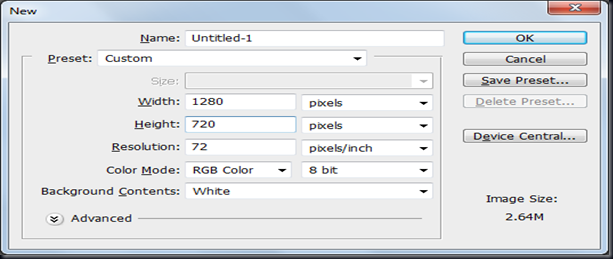








Html code for four column footer

Step 1: Go to your blogger dash board select –-> Template ---> Edit Html
press ctrl+f then search box will appear
Step 2: On the search box type ]]></b:skin>
After finding code copy the below code and paste above to it
#footer-wrapper {clear: both;width: 100%; height:4px; background: #CF4227;}
#lower {
margin:auto;
padding: 0px 0px 10px 0px;
width: 100%;
background:#333333;
}
#lower-wrapper {
background:#333333;
margin:auto;
padding: 20px 0px 20px 0px;
width: 960px;
border:0;
}
#lowerbar-wrapper {
background:#333333;
float: left;
margin: 0px 5px auto;
padding-bottom: 20px;
width: 23%;
text-align: justify;
color:#ddd;
font: bold 12px Arial, Tahoma, Verdana;
line-height: 1.6em;
word-wrap: break-word;
overflow: hidden;
}
.lowerbar {margin: 0; padding: 0;}
.lowerbar .widget {margin: 0; padding: 10px 20px 0px 20px;}
.lowerbar h2 {
margin: 0px 0px 10px 0px;
padding: 3px 0px 3px 0px;
text-align: left;
border:0;
color:#ddd;
text-transform:uppercase;
font: bold 14px Arial, Tahoma, Verdana;
}
.lowerbar ul {
color:#fff;
margin: 0 auto;
padding: 0;
list-style-type: none;
}
.lowerbar li {
display:block;
color:#fff;
line-height: 1.6em;
margin-left: 0 !important;
padding: 6px;
border-bottom: 1px solid #222;
border-top: 1px solid #444;
list-style-type: none;
}
.lowerbar li a {
text-decoration:none; color: #DBDBDB;
}
.lowerbar li a:hover {
text-decoration:underline;
}
.lowerbar li:hover {
display:block;
background: #222;
}
Step 3: again search the </body>
Step 4: After finding code copy the below code and paste above to it
<div id='footer-wrapper'>
<div style='clear:both;'/>
</div>
<div id='lower'>
<div id='lower-wrapper'>
<div id='lowerbar-wrapper'>
<b:section class='lowerbar' id='Column 1' preferred='yes'>
</b:section>
</div>
<div id='lowerbar-wrapper'>
<b:section class='lowerbar' id='Column 2' preferred='yes'>
</b:section>
</div>
<div id='lowerbar-wrapper'>
<b:section class='lowerbar' id='Column 3' preferred='yes'>
</b:section>
</div>
<div id='lowerbar-wrapper'>
<b:section class='lowerbar' id='Column 4' preferred='yes'>
</b:section>
</div>
<div style='clear: both;'/>
</div> </div>
Step 5: Save your templates And open Layout add your page elements


